Technology Inclusion Challenge
+400 Points
The technology industry needs your help! Companies in tech and ed-tech design immersive learning experiences for all ages. However, they are concerned that not all students are benefiting from these technologies. In this Challenge, you’ll address the question: How can we leverage immersive technologies (such as AR, VR, MR, XR) to transform learning experiences for all students, including those with visible and invisible disabilities? Come up with a new product or a marketing campaign to address this problem. Create a video pitch for members of the tech industry.
Note: This Challenge is still available to complete to earn points and add to your resumes!! The prize money was awarded in the past to the following winners.


Skills you'll develop
- Problem Solving
- Social Awareness
- Communication

Tech Inclusion Explore
In this section of the Tech Inclusion Challenge, you'll learn all about the world of immersive technologies; see examples of the many ways these technologies are used to improve people's lives; explore the benefits of their use in education; analyze some challenges faced by students; and then consider how immersive technologies might be used in new and innovative ways to meet different learner's needs.
We've pulled together some resources for you. You can pick and choose which materials to watch or read based on how much time you have, but we recommend you stop and learn at least a bit before you move on to the next section where you'll start to focus on the audience and particular topic you want to address with your solution.
Build Background Knowledge
What do you already kno about extended reality technologies? Not much? Kno worries! Explore here and build your KNOwledge.
XR Terms
Extended Reality (XR) is an umbrella term for describing Virtual Reality (VR), Augmented Reality (AR), and Mixed Reality (MR).

VR
VR
Virtual Reality (VR) is a fully immersive experience where the user steps into a computer-generated experiences outside the physical world. Users wear a headset that projects a 360-degree digital environment to navigate and interact with virtual objects.
AR
AR
Pokemon Go and Snapchat filters are examples of Augmented Reality (AR). AR takes place in the physical world, with information added virtually as an overlay on top of real objects. Using our devices, AR changes our perception of the real-world.
MR
MR
Mixed Reality (MR) is the merging of real and virtual worlds to produce new environments and visualizations, where physical and digital objects are present in real time. With MR, 3D objects can be superimposed on the real world, and users can interact with their physical environment.Professional Uses of XR
With XR, we can now practice brain surgery without operating on a patient; learn to land a plane without the dangers of flight; construct a building without laying a brick; and operate machinery without climbing onto a crane. XR tools are transforming the way we live, work, and play. A research report (2019, PWC) estimated that 23 million jobs worldwide will be using VR and AR by 2030. Take a look at professional uses of XR technologies.
AR in Medicine (0:23)
VR for fire fighting (2:57)
MR for training (1:29)
The Universe of the Virtual World: The Metaverse
Maybe you’ve watched or read Ready Player One or Wall-E; played Minecraft; or used the Roblox app. These are all early examples of the Metaverse. The potential of the metaverse is to take XR technologies and create a world that is parallel to our real world, blurring the lines between the digital and physical worlds. Watch some TikTok videos for an introduction.
The Power of XR for Learning
Travel to the Amazon jungle? Explore the inside of a human heart? Join a re-creation of the Apollo 11 mission? Journey to the past? Kno problem! Just step into educational virtual worlds!
Why Immersive Learning?

Experiences beyond the classroom
With the help of AR and VR, teachers can give students the ability to travel virtually to places that are physically inaccessible – transcending barriers of space and time (and mobility).
Check out a few examples.
David Attenborough's First Life VR | Official Behind The Scenes 2021 (3:36)
(image source: Creative Commons Attribution 4.0 International license)
Teaching, Learning, and Creating in VR at Ithaca College
Using Lenovo’s VR Classroom solution, Ithaca College implemented a VR pilot in their Teacher Education Program. Explore their lessons learned from the perspectives of the instructional technology lead of the program, as well as faculty, students, and staff as they discuss what makes a successful immersive learning experience in Higher Education. Ithaca College deployed Uptale and Mozilla Hubs to create their own materials for a “Teach the Teacher” program, and used Veative to practice teaching STEM topics to K-12 learners.
Real-life simulations
The infamous frog dissection in high school, or cadaver dissection in medical school is costly for one, and icky (or even immoral) for some. Get a deep look inside without getting messy. See examples of ways XR makes real-life experiences accessible.
SimX COVID-19 Evaluation Scenario (1:00)
(image source: Creative Commons Attribution 2.0 Generic license)

Collaborate in new ways
AR and VR both allow for hyper-collaboration, since activities, games and explorations mimic real-life engagement, involving decision-making and teamwork.
Project Voyage Process Video (4:42)
(image source: © Facebook)


Creativity platforms
3D and XR tools give you “superpowers” to create, collaborate, share, and prototype at a much faster rate as well as the ability to not just visualize but build scenarios and worlds.
Minecraft Earth: Official Reveal Trailer (1:28)
Game Changers for Learning
Modern classrooms have to cover a lot of ground, extending far beyond four walls, and existing in a hybrid space, between physical and digital locations. Take a look at what's possible and get inspired.
Immersive biology (1:40)
VR math practice (0:56)
Exploring Obama portraits in the Metaverse (0:26)
A cadaver lab (0:56)
Immersive Physics (3:06)
Visit Anne Frank's Attic (0:58)
Identify the Problem
All this cool technology is out there! Is it in your classroom? What kind of materials do you use in school? As you explored, you may have wondered who has access to this technology and who decides what to create and make available to schools. Take a look at some of the challenges facing the adoption and use of immersive technology in education.
Barriers to Using XR in the Classroom
Cost
Most VR technology is expensive. Headsets generally cost several hundred dollars each, and some cost thousands.
Google Cardboard was just $10 or free to print your own, though it still requires a smartphone. Google stopped supporting Google Cardboard (2021) and instead directs users to web applications. AR tends to be more accessible as it can be used with a phone or tablet that a student or school may already own.
Products Not Built for K12 Learning
Most VR headsets are designed for ages 13+ and because VR headset manufacturers are focused on the gaming market, students may be exposed to gamer-centric inappropriate content. Also, the apps and experiences may not deliver the learning that teachers need for their classroom, because the goal was to build a game for FUN first and learning, second.


(Lack of) Teacher Training
Teachers are some of the busiest people on the planet, and schools and districts don’t always take enough time to ensure that teachers get trained on the latest technology, which means students miss out on having XR in the classroom. Maybe you can solve that problem with your product or marketing campaign?
Barriers for Disabled Populations
Accessibility
Many app designers and web developers fail to prioritize accessibility–meeting specific needs and criteria for people with disabilities–when designing the equipment and experiences.
Unfortunately, many types of XR hardware and software remain inaccessible to people with various forms of disabilities. One such group is those who are visually impaired, since the main method of interaction in these environments is visual –”seeing” things in virtual or augmented ways.
Read more: Virtual Reality Has an Accessibility Problem
(image source: Getty)

The Need for Inclusive Design
Consider how XR and other emerging technologies can live up to their full potential. While watching the video, ask yourself, what barriers might there be with immersive technologies? Hopefully you’ll start to have ideas for making immersive learning experiences available to everyone!
See The Impact
It’s your educational experience and you deserve for it to be the best, regardless of your abilities, background, or any barriers that you face. Listen to some students share their experiences. As you listen, think about how XR might be used to improve learning for these students, yourself, or your peers. Maybe you can already think of a way to make these students’ experience better?
It’s About YOU: The Students
Do you see yourself in the materials that you study; activities that you engage in; technology experiences in general? Hear from students about their experiences as learners.
Invisible Disabilities (5:46)
Learning disabilities (4:12)
Physical disabilities (2:36)
Black students’ voices (4:51)
Sikh students speak up (3:57)
Native American students share their views (2:47)
Mentor Moment: Ask Questions!
Did you know that there are professionals, who created the Challenge, standing by to help you? They will also be judging your final pitches, so be sure to take advantage throughout the Challenge and post your questions on your dashboard. They want you to win!
What are you curious about? Ask them any questions that came up for you during the Explore phase.
Get Inspired
Remember, you’re addressing the question of how immersive technology experiences can be leveraged for everyone, regardless of abilities and background. Learn about some passionate advocates for accessibility in technology.
Meet Accessibility Advocates
Haben Girma
Lenovo’s Accessibility and Inclusion Advisory and disability rights advocate, Haben Girma, was the first deafblind graduate of Harvard Law School. Haben travels the world teaching individuals and organizations how diversity and inclusion can be an opportunity for innovation.

Avery Boyer
20-year old Avery Boyer is a Lenovo tests Lenovo products as a blind person. He teamed up with Lenovo to participate in a simulation and help shape the design of Lenovo products, while also exploring potential career paths in technology. He wants others to know they can make a difference. "We can show them there's more to us than just canes and voiceover. We're people too. So, we need to have a voice," Boyer said.
Explore Solutions
Technology has the potential to remove barriers, but only if it's designed to be inclusive. When diversity is central to the product, the solution will benefit everyone.
Immersive Learning for All
More and more immersive technologies are taking accessibility and inclusion to heart in the design process. As you review these examples, think about your ideas for using the powerful XR tools to create meaningful learning experiences for a target market.
Accessibility in XR (3:34)
XR for Native American cultural restoration (3:34)
Accessible reality in AR (2:00)
VR for ADHD (1:49)
Meet a Mindcrafter: Blind Minecraft (6:03)
Approaches
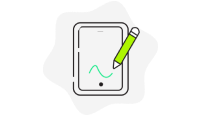
Product
Create an immersive learning experience (a “product” such as an app or game) that helps underrepresented and/or disabled students have an equitable, enjoyable educational experience.
Examples: Create a virtual museum tour in Minecraft (or Roblox, Unity, etc.) designed specifically for deaf or hard of hearing students, or design an augmented reality app that builds historical walking-tours about Black and Indigenous cultures, when navigating with Google Maps.
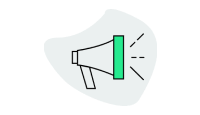
Marketing Campaign
Create a (hopefully viral!) marketing campaign to convince teachers or administrators in your school to leverage the power of these new technologies in one or more subject areas.
Examples: Create a TikTok or YouTube video that could convince your P.E. teacher to use extended reality technology for wheelchair-using students, or convince your Principal to include hands-on training about XR for the teachers at your school.



































